HUE: A nice graphical interface to Hadoop¶
Hadoop User Experience (HUE) allows you to use a web user interface to perform common tasks like submitting new jobs, monitoring existing ones, execute Hive queries or browsing the HDFS filesystem.
The HUE interface can be accessed through the BD|CESGA WebUI.
You just have to follow the link to HUE and then login using your credentials (the same as for FT supercomputer).
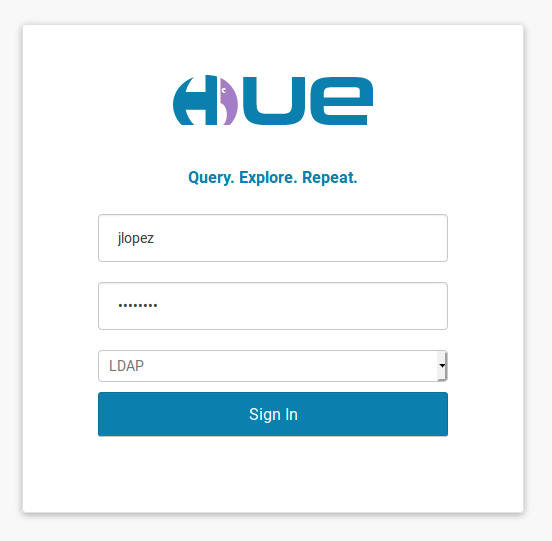
The HUE login page: select LDAP and enter your credentials.
Once inside HUE you can use it to launch Hive queries and display the results in a graphical way.
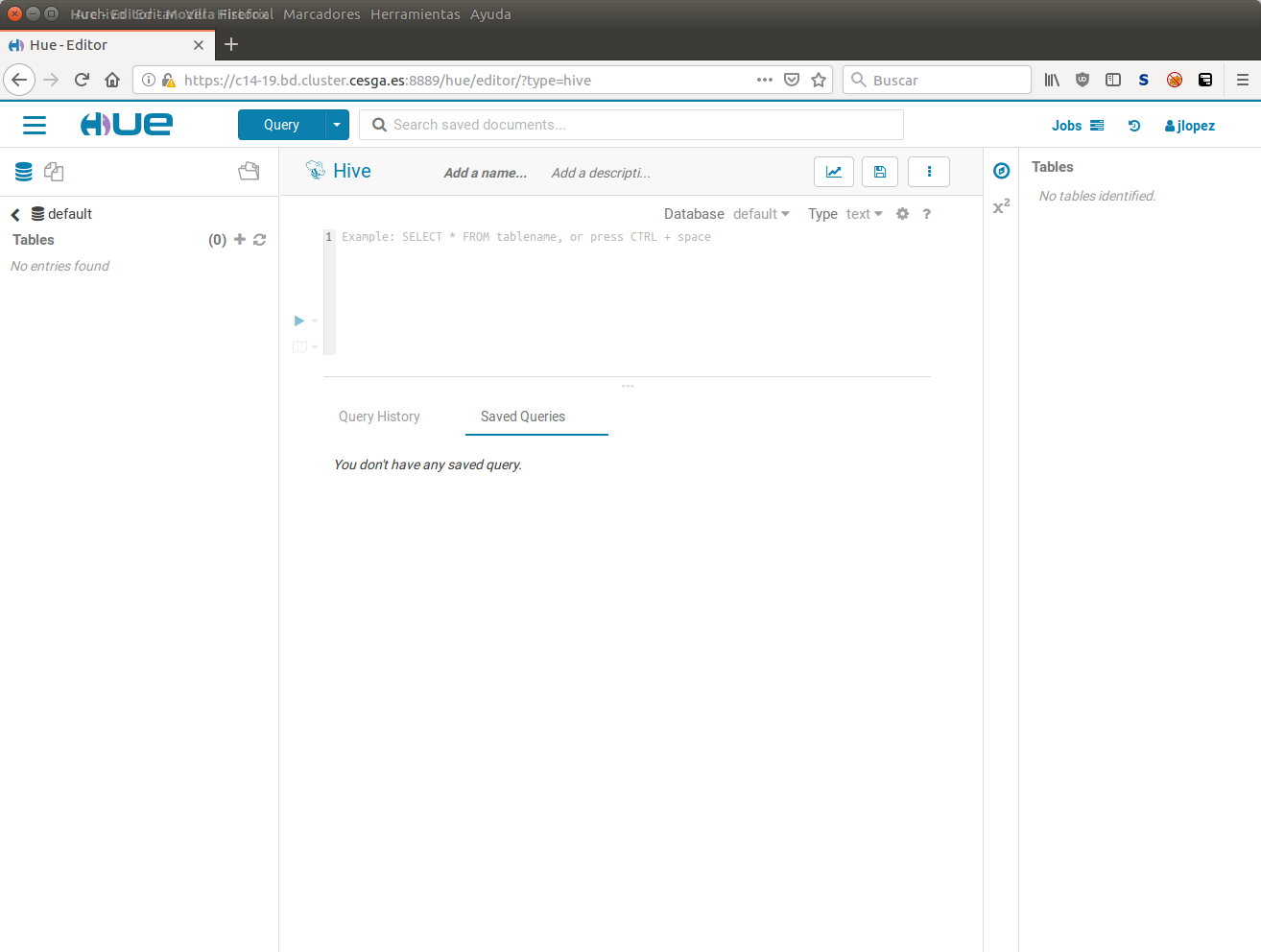
Launching HiveQL queries from HUE.
Using HUE you also have a quick Web UI to explore HDFS.
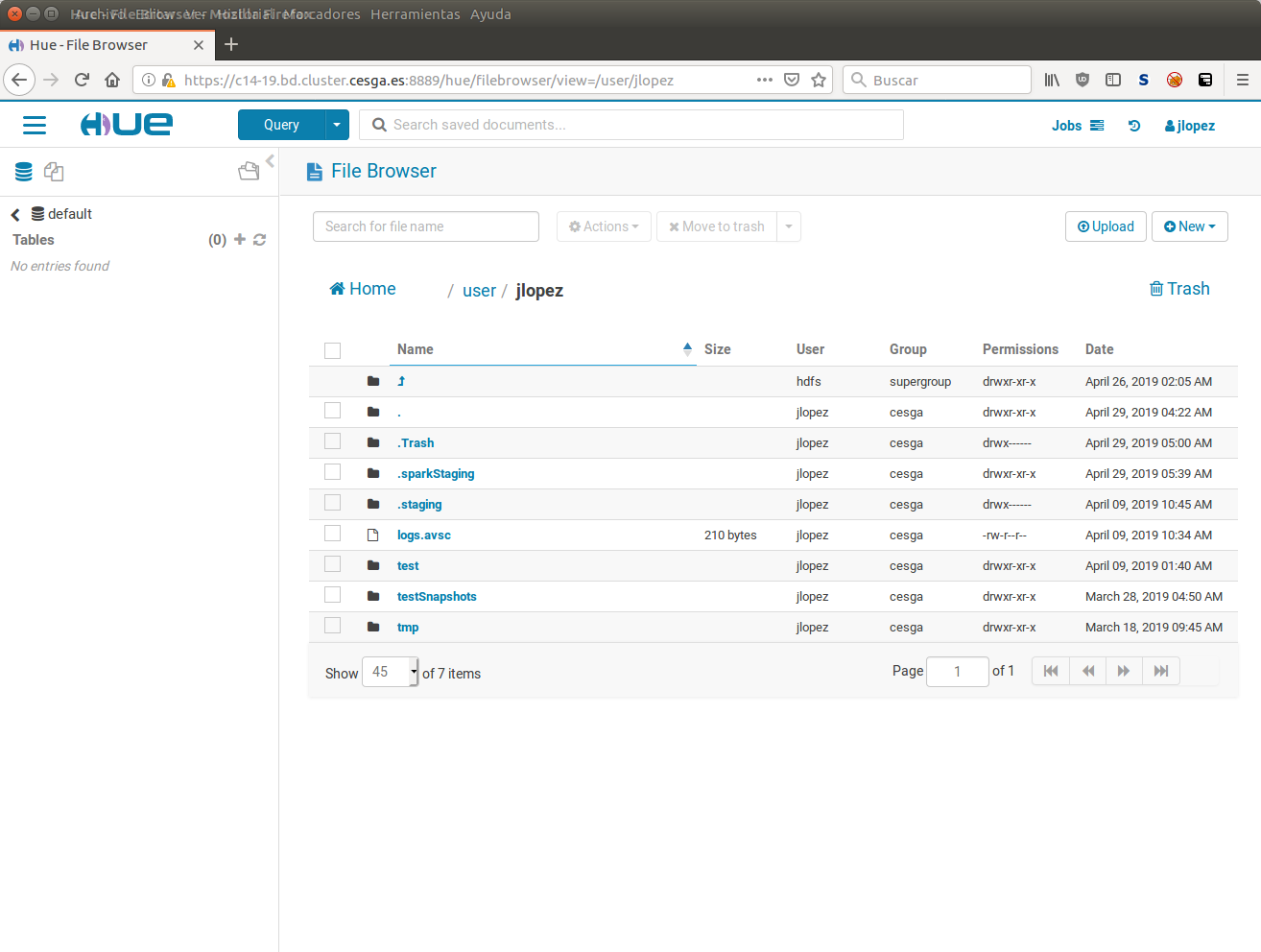
Exploring HDFS from HUE.
You can also use HUE to monitor your jobs in YARN:
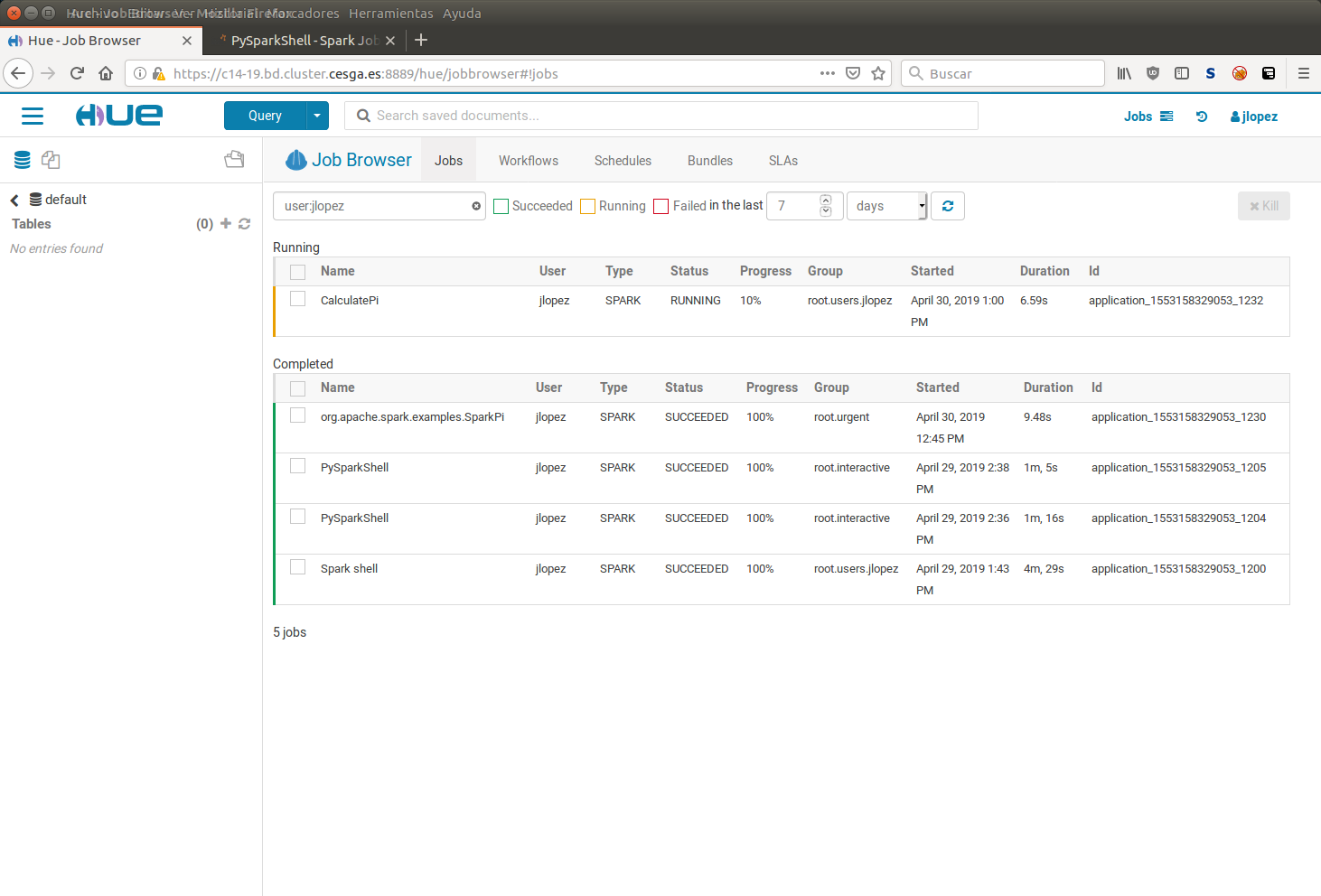
Monitoring jobs using HUE.
And from the properties tab you can get the link to the tracking URL of the job:
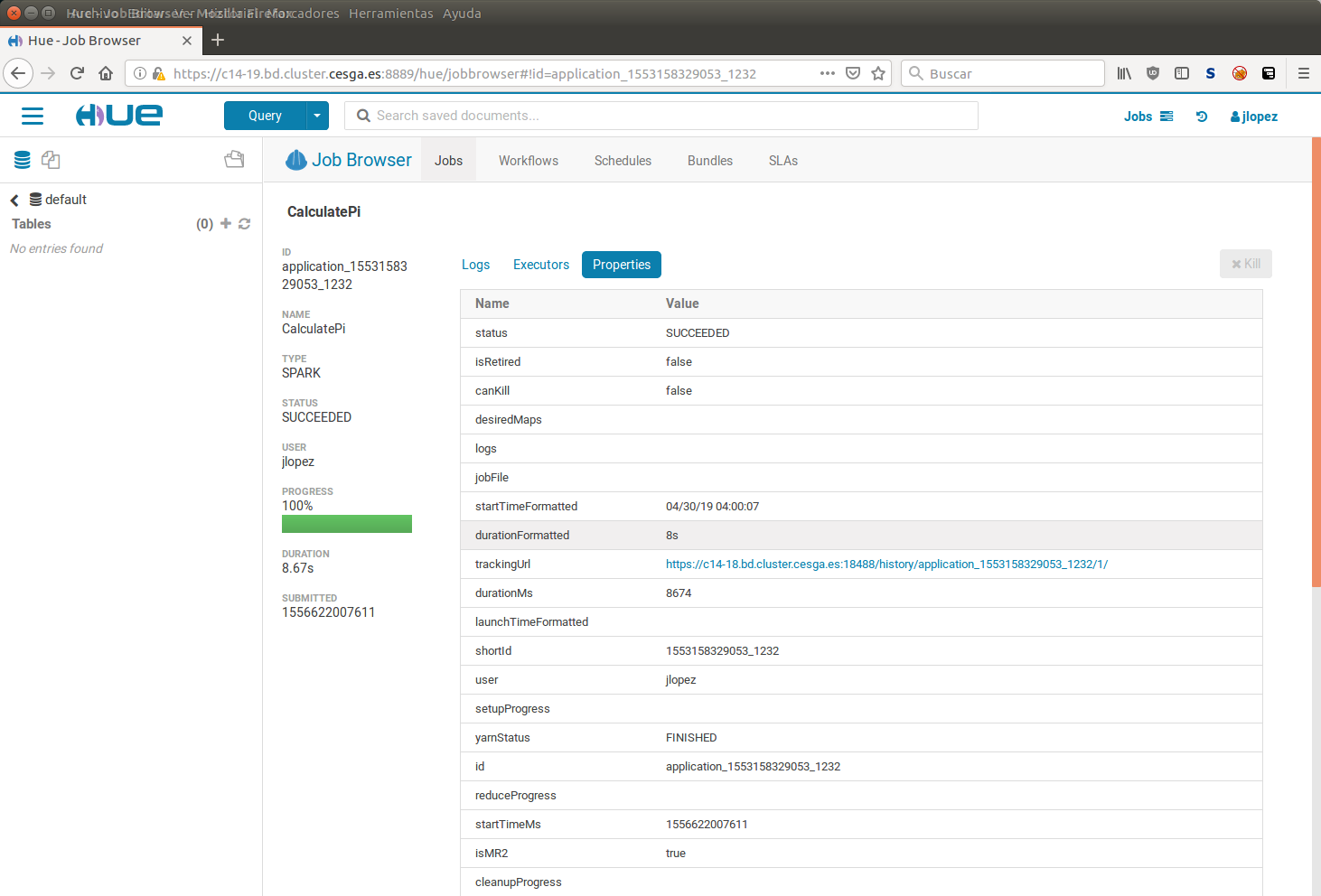
Getting the tracking URL of a given job in the properties tab.
Following that link will give you all the information about your job, for example in case of a Spark job you will access to the Spark UI:
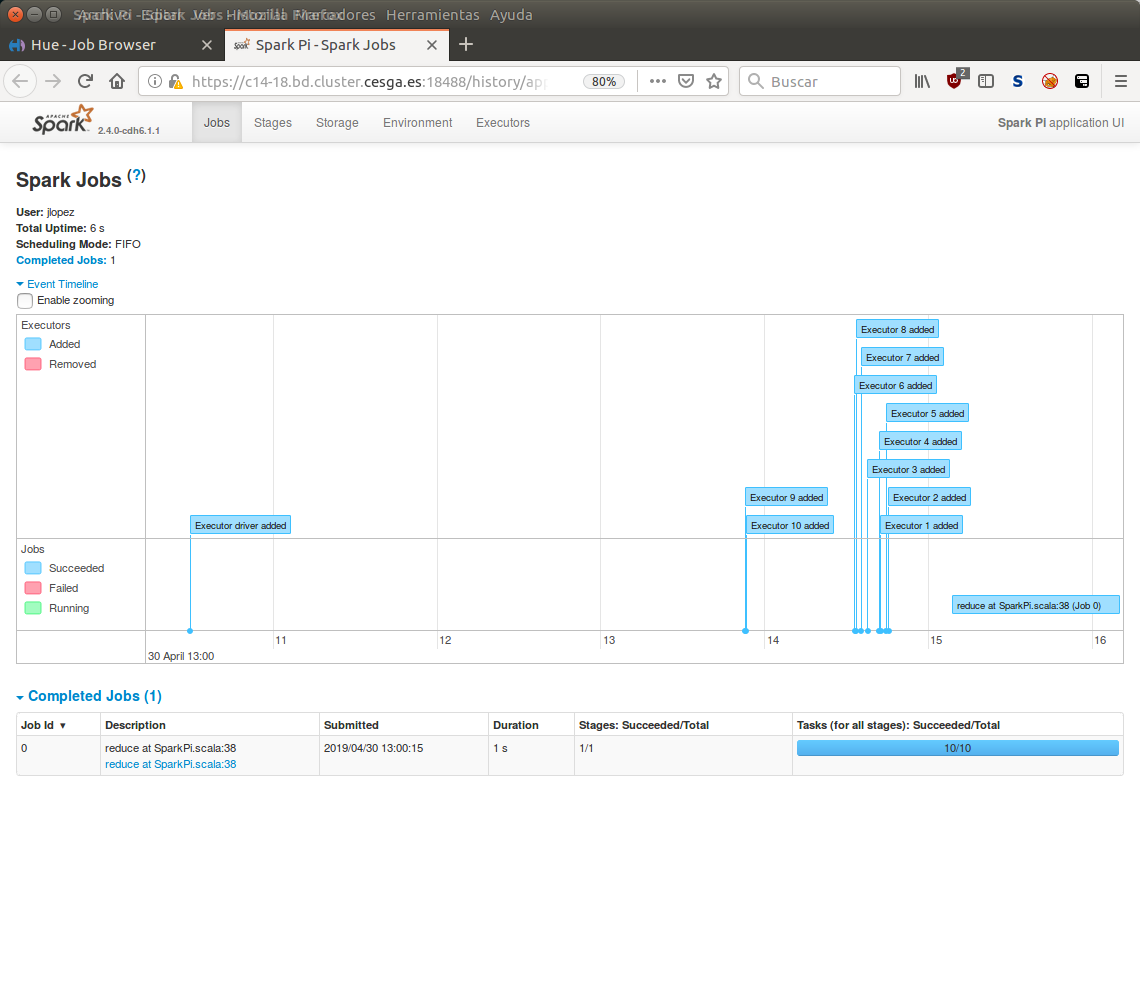
The Spark UI showing details of a given job.